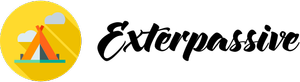Age of Empires is a popular real-time strategy game that has been enjoyed by gamers for many years. While the game was originally released for Windows, there are ways to play Age of Empires on a Mac computer. One option is to use a virtual machine program like Parallels Desktop or VMware Fusion, which allows Mac users to run Windows on their computer and play Windows games like Age of Empires. Another option is to use a compatibility layer like Wine, which can run Windows applications on a Mac without the need for a separate Windows installation.
Both of these methods allow Mac users to enjoy the classic gameplay of Age of Empires on their preferred operating system. However, it is important to note that these methods may require some technical know-how and may not always provide a seamless gaming experience. Overall, Age of Empires on Mac opens up new possibilities for gamers who want to experience this beloved game on their preferred platform.

How to play AoE on Mac
If you want to play Age of Empires on a Mac computer, there are a few different methods you can try. One option is to use a virtual machine software like Parallels Desktop or VMware Fusion to run a Windows operating system on your Mac. This will allow you to install and play AoE as if you were using a Windows PC. Another option is to use a program like Wine or CrossOver, which can help you run Windows applications on your Mac without needing a separate operating system. These programs may not work perfectly with every game, but they can often provide a decent gaming experience.
Finally, you could also consider using Boot Camp, which allows you to install Windows on your Mac as a dual boot system. This will require you to restart your computer to switch between macOS and Windows, but it can be an effective way to play AoE on your Mac. No matter which method you choose, it’s important to remember that these options may not be officially supported by the game developers, so you may encounter some technical issues or limitations while playing. However, with a little bit of patience and experimentation, you should be able to enjoy playing Age of Empires on your Mac computer.
Install Parallels
Installing Parallels is a way for users to run multiple operating systems on their device simultaneously. This software allows for seamless integration between different platforms, making it easier for users to switch between Windows, macOS, and Linux. By installing Parallels, users can access applications and programs that may not be available on their primary operating system.
This can be especially useful for developers, designers, and IT professionals who need to test software across different platforms. Additionally, Parallels can improve productivity by allowing users to run Windows applications on their Mac without having to reboot their computer. Overall, installing Parallels can provide users with increased flexibility and efficiency in managing multiple operating systems on a single device.

Create Win VM
Creating a virtual machine has become a popular practice for many users looking to test software, run multiple operating systems, or simply explore new technology. One common approach is to create a Windows virtual machine, which allows users to run Windows-based applications on a non-Windows computer.
By setting up a virtual machine, users can easily switch between different operating systems without the need for separate physical machines. This can be particularly useful for developers who need to test their software on different platforms, or for users who want to access Windows-specific programs on a Mac or Linux computer. Setting up a Windows virtual machine typically involves installing virtualization software, such as VirtualBox or VMware, and then loading a Windows operating system image onto the virtual machine.
Users can then customize the virtual machine settings, such as memory allocation and network configuration, to suit their specific needs. Once the virtual machine is up and running, users can install and run Windows applications just as they would on a physical Windows computer. Overall, creating a Windows virtual machine can be a convenient and efficient way to access Windows software on a non-Windows system.
VM settings
Virtual machine (VM) settings refer to the configuration options that can be adjusted to optimize the performance and functionality of a virtual machine. These settings include parameters such as memory allocation, CPU allocation, network settings, storage options, and more. By adjusting these settings, users can customize their VM to meet the specific requirements of their applications and workloads.
For example, increasing the amount of memory allocated to a VM can improve its performance when running memory-intensive tasks, while adjusting the CPU allocation can help distribute processing power more efficiently. Network settings can be adjusted to enable or restrict communication between VMs or with external networks, while storage options allow users to allocate storage space and configure storage types such as virtual disks or shared storage. Overall, VM settings provide users with the flexibility to tailor their virtual environment to meet their unique needs and requirements, ensuring optimal performance and efficiency.
It is important for users to understand the impact of different settings on their VMs and to make informed decisions when adjusting these parameters to achieve the desired outcomes. By carefully configuring VM settings, users can maximize the benefits of virtualization technology and create a virtual environment that is tailored to their specific needs and preferences.

AoE II on Mac?
Age of Empires II is a classic real-time strategy game that has captured the hearts of gamers for decades. Many fans of the game have been eagerly awaiting the release of a Mac version so that they can enjoy the game on their Apple devices. While there are some ways to play AoE II on a Mac, such as using a Windows emulator or virtual machine, these methods can be complicated and may not provide the best gaming experience. Fortunately, there are now official ways to play AoE II on a Mac, thanks to the release of Age of Empires II: Definitive Edition on the Mac App Store.
This version of the game has been optimized for Mac devices, allowing players to enjoy all the features and gameplay of the original game without having to jump through hoops to make it work. With stunning graphics, improved gameplay, and new content, Age of Empires II: Definitive Edition is a must-have for any fan of the series. So if you’re a Mac user and have been itching to play AoE II, now is the perfect time to dive back into the world of medieval warfare and strategy.
AoE on M Mac?
AoE on M Mac is a controversial topic that has sparked debate among technology enthusiasts and legal experts alike. While some argue that using AoE on M Mac is a violation of copyright laws and unethical, others believe that it is a way to access content that would otherwise be inaccessible. The practice of using AoE on M Mac allows users to modify their devices in order to access a wider range of applications and features. This can be appealing to those who want to customize their devices and enhance their user experience.
However, critics argue that this can lead to security risks and potential damage to the device. Despite the controversy surrounding this topic, there are many online communities and forums dedicated to discussing and sharing information about using AoE on M Mac. It is important for users to weigh the pros and cons of using AoE on M Mac and make an informed decision based on their own personal values and beliefs. As technology continues to evolve, the debate around AoE on M Mac is likely to continue as well. Ultimately, it is up to each individual to decide whether or not to use AoE on M Mac and to consider the potential consequences of doing so.

AoE versions for Mac?
There are various versions of Age of Empires available for Mac users, ranging from the original game to the more recent remastered editions. These versions offer Mac users the opportunity to experience the popular real-time strategy game on their preferred platform. While some versions may require additional software or workarounds to run on a Mac, there are also official releases specifically designed for Mac compatibility.
These versions typically offer the same gameplay experience as their PC counterparts, allowing Mac users to enjoy the classic gameplay and historical settings that Age of Empires is known for. Additionally, the availability of different versions for Mac ensures that players have options when it comes to choosing the right edition for their preferences and system requirements. Overall, having access to Age of Empires versions for Mac allows a wider range of players to enjoy the game on their preferred platform without having to resort to unofficial or potentially risky methods of obtaining the game.
Final Thoughts
As we come to the end of our discussion, it is important to reflect on the ideas and opinions that have been shared. It is clear that there are differing perspectives on the matter, with some advocating for one approach while others argue for a different solution. Ultimately, it is up to each individual to consider the information presented and come to their own conclusions. It is important to remember that there is rarely a clear-cut answer to complex issues, and that it is often necessary to weigh the pros and cons of each option before making a decision.
It is also crucial to consider the potential consequences of our actions, and to strive to make choices that align with our values and beliefs. In the end, what matters most is that we have thoughtfully considered the issue at hand and have made a decision based on our own moral compass. Final thoughts are a time for reflection and introspection, and a chance to consider how we can continue to grow and learn from the experiences and discussions we have had. It is a time to be open to new ideas and perspectives, and to be willing to challenge our own beliefs and assumptions. As we move forward, let us remember to approach each new situation with an open mind and a willingness to listen and learn from others.