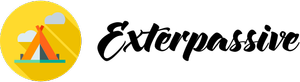Cloud computing and traditional server-based systems are two common ways businesses store and access data and applications. The key difference between the two lies in the way they are set up and managed. Servers are physical machines that are located on-site at a business’s premises, while cloud computing involves storing and accessing data and applications over the internet.
One of the main benefits of cloud computing is its scalability. With cloud services, businesses can easily increase or decrease their storage and computing capacity based on their needs, without having to invest in additional physical hardware. This flexibility allows businesses to save costs and adapt to changing demands more efficiently. Additionally, cloud computing offers greater accessibility, as users can access their data and applications from any device with an internet connection.
On the other hand, traditional server-based systems require businesses to invest in and maintain their own hardware and infrastructure, which can be costly and time-consuming. However, some businesses may prefer the control and security that comes with managing their own servers. Ultimately, the decision between cloud and server-based systems will depend on the specific needs and priorities of each individual business.

Understanding Cloud Servers
Cloud servers are a type of virtual server that utilize the internet to store and manage data and applications. These servers are hosted by third-party providers, allowing businesses and individuals to access their information from anywhere with an internet connection. Understanding how cloud servers work is essential for anyone looking to take advantage of the benefits they offer. By storing data on a cloud server, users can save money on hardware costs and maintenance, as well as benefit from increased flexibility and scalability.
Additionally, cloud servers offer increased security measures to protect data from potential threats. It is important to be aware of the different types of cloud servers available, including public, private, and hybrid options, in order to choose the best option for your specific needs. By understanding how cloud servers operate and the advantages they offer, individuals and businesses can make informed decisions about utilizing this technology to improve efficiency and productivity in their operations.
Exploring On-Site Servers
Exploring on-site servers involves the physical hosting of data and information within a company’s own premises, as opposed to relying on external cloud services. This approach offers several advantages, such as increased control over security and privacy, as well as the ability to customize hardware and software to meet specific needs. On-site servers also provide faster access to data and applications, as they are located within the same physical location as the users.
Additionally, having on-site servers can lead to cost savings in the long run, as companies do not have to pay monthly fees for cloud services. However, there are also some challenges associated with on-site servers, such as the need for dedicated IT staff to maintain and troubleshoot the hardware and software. Companies also have to invest in regular maintenance and upgrades to ensure that the servers remain secure and efficient. Overall, exploring on-site servers can be a beneficial option for companies looking to have more control over their data and technology infrastructure, but it also requires careful planning and investment to ensure success.

Differences between Cloud and On-Site Servers
Cloud servers and on-site servers have several key differences that businesses should consider when deciding which option is best for their needs. One major distinction is the physical location of the servers. On-site servers are housed within the organization’s premises, giving businesses full control over their data and infrastructure. In contrast, cloud servers are hosted off-site by a third-party provider, which can offer greater flexibility and scalability.
Another difference is the cost associated with each option. On-site servers require a significant upfront investment in hardware, maintenance, and IT staff, while cloud servers typically operate on a pay-as-you-go model, allowing businesses to scale their resources up or down as needed. Additionally, on-site servers may be more vulnerable to security breaches and downtime, as businesses are responsible for implementing and maintaining their own security measures and backups.
Cloud servers, on the other hand, are often backed by robust security protocols and redundant data centers, reducing the risk of data loss or unauthorized access. Ultimately, the decision between cloud and on-site servers will depend on factors such as budget, security requirements, and scalability needs. Businesses should carefully weigh these considerations to determine which option aligns best with their long-term goals and objectives.
Pros and Cons of Cloud Servers
Cloud servers have become increasingly popular in recent years, offering a range of benefits for businesses and individuals alike. One of the main advantages of using cloud servers is the flexibility they provide in terms of scalability and resource allocation. Users can easily adjust their server capacity to meet changing demands, allowing for greater efficiency and cost-effectiveness. Additionally, cloud servers offer high levels of reliability and uptime, as data is stored across multiple servers, reducing the risk of downtime or data loss.
On the flip side, there are also some drawbacks to using cloud servers that should be considered. One potential downside is the issue of security and privacy. Storing data on a remote server can leave it vulnerable to cyber attacks or breaches, putting sensitive information at risk. Additionally, relying on a third-party provider for cloud services means that users may have limited control over their data and how it is managed. This lack of control can lead to concerns about data ownership and compliance with regulations.
Another potential drawback of cloud servers is the issue of dependency on a single provider. If the cloud server provider experiences downtime or goes out of business, users may face disruptions to their services or lose access to their data. This can be particularly problematic for businesses that rely heavily on cloud services for their operations.
In conclusion, cloud servers offer a range of benefits in terms of flexibility, reliability, and cost-effectiveness. However, users should also be aware of the potential drawbacks, such as security concerns, lack of control over data, and dependency on a single provider. By weighing the pros and cons of cloud servers, users can make informed decisions about whether or not they are the right choice for their needs.

Pros and Cons of On-Site Servers
On-site servers have both advantages and disadvantages for businesses. One of the main benefits of on-site servers is that they give companies full control and ownership over their data, without having to rely on third-party providers. This can provide a sense of security and peace of mind for businesses that prioritize data privacy and security. Additionally, on-site servers can offer faster data processing speeds and lower latency, as they are physically located on the premises of the business. This can result in quicker access to data and improved overall performance for employees and customers.
However, there are also drawbacks to using on-site servers. One major disadvantage is the high upfront costs associated with purchasing and maintaining the hardware and infrastructure needed to host the servers. This can be a significant financial burden for small or medium-sized businesses with limited resources. Additionally, on-site servers require dedicated IT staff to manage and maintain them, which can add to the overall operating costs of the business. Another potential downside is the risk of hardware failure or damage, which can result in data loss and downtime for the business.
In conclusion, on-site servers offer businesses increased control and security over their data, as well as faster processing speeds. However, they also come with high upfront costs, ongoing maintenance expenses, and the risk of hardware failure. Businesses should carefully weigh the pros and cons of on-site servers before deciding if they are the right choice for their organization.
Cloud vs. Local Server Comparison
When deciding between using a cloud server or a local server for your business or personal needs, there are several factors to consider. Cloud servers offer the convenience of being accessible from anywhere with an internet connection, making it easy for remote teams to collaborate and access files. On the other hand, local servers provide more control over your data and security, as you are not relying on a third party to store your information. Additionally, local servers can offer faster speeds and lower latency, which can be crucial for tasks that require real-time data processing.
However, setting up and maintaining a local server can be more costly and time-consuming than using a cloud service, which often requires minimal setup and maintenance. Ultimately, the decision between a cloud server and a local server will depend on your specific needs and priorities. If you prioritize flexibility and accessibility, a cloud server may be the best option for you. On the other hand, if security and control are top priorities, a local server may be the better choice. It is important to weigh the pros and cons of each option before making a decision to ensure that you choose the right solution for your needs.

Parallels RAS: Flexible Cloud Deployment Models
Parallels RAS offers organizations a range of flexible cloud deployment models that cater to their unique needs and preferences. With options such as on-premises deployment, public cloud deployment, and hybrid cloud deployment, businesses can choose the solution that best fits their infrastructure requirements. By providing these flexible deployment models, Parallels RAS enables organizations to easily scale their resources up or down based on demand, without the need for significant investments in hardware or infrastructure.
This flexibility also allows businesses to quickly adapt to changing market conditions and stay ahead of the competition. Additionally, Parallels RAS ensures a seamless user experience across all deployment models, providing employees with secure access to their applications and data from any location and device. This not only enhances productivity but also improves overall business efficiency. Overall, Parallels RAS’s flexible cloud deployment models empower organizations to leverage the benefits of cloud computing while maintaining control over their IT resources and costs.
Whether businesses are looking to migrate to the cloud, optimize their existing infrastructure, or implement a hybrid cloud strategy, Parallels RAS has the solution to meet their needs. With its easy-to-use interface, robust security features, and reliable performance, Parallels RAS is the ideal choice for organizations seeking a flexible and scalable cloud deployment solution.
Final Thoughts
As we come to the end of our discussion, it is important to reflect on the ideas and concepts that have been presented. Final thoughts are crucial in tying together all the information that has been shared and providing a sense of closure to the conversation. It is a time to consider the implications of what has been discussed and how it relates to our own beliefs and values. Final thoughts allow us to reflect on the complexities of the topic at hand and consider how it fits into the larger context of our lives and society as a whole.
They give us a chance to consider alternative viewpoints and challenge our own assumptions. Ultimately, final thoughts serve as a reminder that there is always more to learn and explore, and that our understanding of a topic is never truly complete. They encourage us to continue seeking knowledge and engaging in thoughtful dialogue with others. So as we conclude our discussion, let us remember to keep an open mind, be willing to listen to differing perspectives, and continue to grow and evolve in our understanding of the world around us.