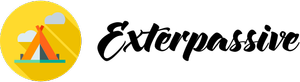Linux on Mac: Installing Guide
Many Mac users may be interested in running Linux on their devices for a variety of reasons, such as wanting to use open-source software or simply exploring a different operating system. While it is not officially supported by Apple, installing Linux on a Mac is entirely possible and can be a rewarding experience for those willing to take the plunge.
There are several different methods for installing Linux on a Mac, depending on the specific model and desired operating system. One popular option is to use a tool such as Boot Camp, which allows users to partition their hard drive and install Linux alongside macOS. This can be a good choice for those who want to easily switch between operating systems, as Boot Camp provides a dual-boot setup that allows users to choose which system to boot into at startup.
Another option is to use a virtual machine, such as VirtualBox or VMware Fusion, to run Linux within macOS. This can be a convenient choice for users who want to experiment with Linux without committing to a full installation, as it allows them to run both operating systems simultaneously. However, running Linux in a virtual machine may not provide the same performance as a native installation, so users should be aware of potential limitations.
For those who want a more seamless experience, it is also possible to install Linux as the sole operating system on a Mac. This can be done by creating a bootable USB drive with a Linux distribution such as Ubuntu or Fedora, and then using it to install the operating system on the Mac’s hard drive. This method may require more technical knowledge and can be risky, as it involves wiping the existing macOS installation, so users should be sure to back up their data before proceeding.
Overall, installing Linux on a Mac can be a rewarding experience for users who are interested in exploring a different operating system or using open-source software. While it may not be officially supported by Apple, there are several different methods available for installing Linux on a Mac, depending on the user’s preferences and technical expertise. By following a thorough installation guide and taking proper precautions, users can successfully run Linux on their Mac and enjoy the benefits of a new and exciting operating system.

Reasons for Linux on Mac
Linux on Mac is becoming increasingly popular for several reasons. One of the main reasons is the flexibility and customization that Linux offers to users. With Linux, users have the ability to modify and personalize their operating system to suit their specific needs and preferences. This level of control is something that many Mac users find appealing, as it allows them to tailor their system to their liking.
Additionally, Linux is known for its stability and security, which are important factors for many Mac users who value reliability and data protection. Another reason that some Mac users choose to run Linux on their devices is for access to a wider range of software and applications. While Mac OS has a robust app store, Linux offers a vast array of open-source software that may not be available on Mac.
This can be particularly appealing to users who require specialized tools or applications for their work or hobbies. Lastly, some Mac users may choose to install Linux on their devices for cost-saving reasons. Linux is free to download and use, which can be an attractive option for users who want to avoid the high costs associated with Mac hardware and software. Overall, the reasons for running Linux on Mac are varied, but they all center around the desire for greater control, customization, security, and cost-effectiveness.
Installing Linux on Mac
Installing Linux on a Mac computer is a popular practice among tech enthusiasts and developers looking to expand their operating system options. By installing Linux, users are able to access a wide range of software and tools that may not be available on macOS, as well as customize their system to suit their specific needs.
Additionally, Linux is known for its stability and security features, making it an attractive alternative to other operating systems. While the process of installing Linux on a Mac can be complex and require technical knowledge, there are a number of resources and tutorials available online to guide users through the process. Some users may choose to dual-boot their Mac with both macOS and Linux, allowing them to switch between operating systems as needed.
Others may opt to completely replace macOS with Linux, depending on their preferences and requirements. Overall, installing Linux on a Mac can provide users with a greater degree of flexibility and control over their computer, allowing them to tailor their system to better suit their needs and preferences.
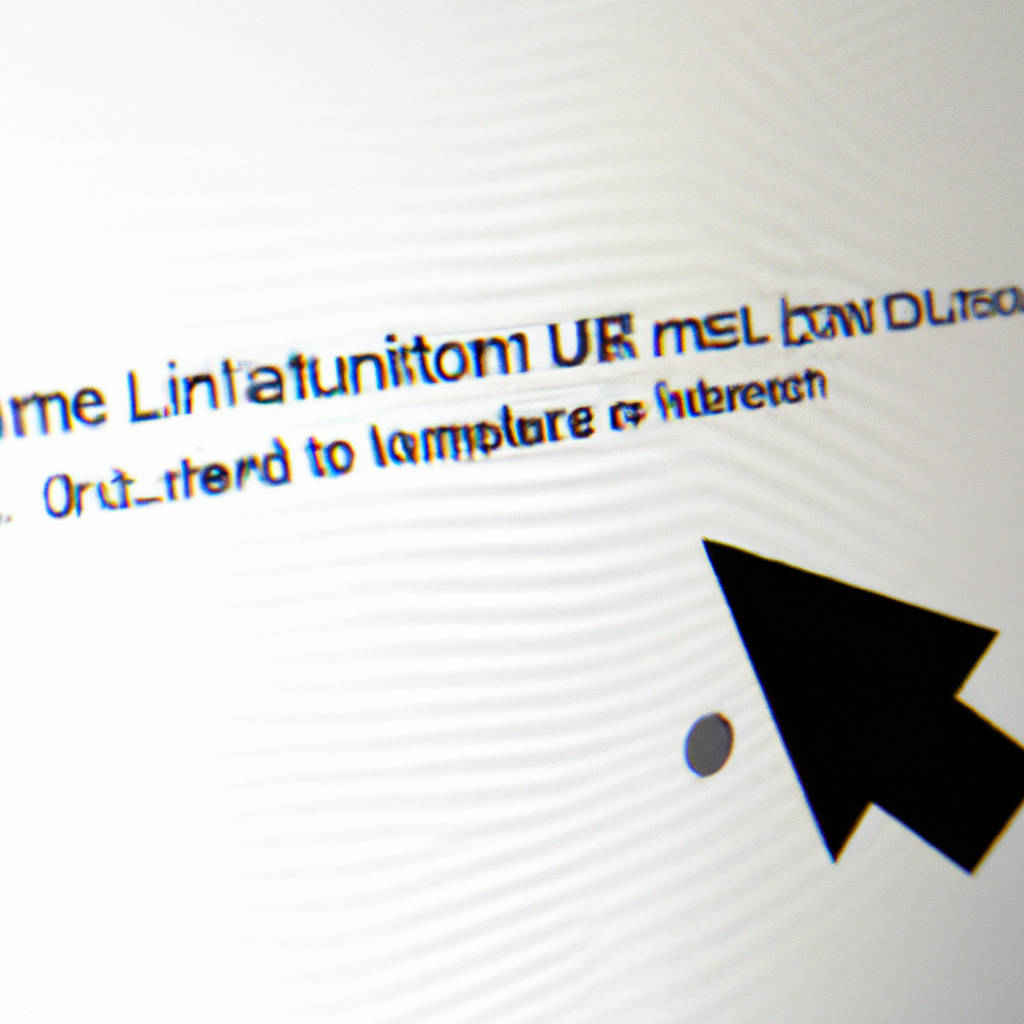
Choosing the Right Linux Distribution
Choosing the right Linux distribution can be a daunting task, as there are countless options available to users. The key to finding the perfect distribution lies in understanding your specific needs and preferences. Some distributions, such as Ubuntu or Fedora, are more user-friendly and come with a wide range of software pre-installed, making them ideal for beginners or those looking for a hassle-free experience.
On the other hand, distributions like Arch Linux or Gentoo offer more customization options and are better suited for advanced users who prefer to have complete control over their system. It’s also important to consider factors such as hardware compatibility, community support, and the frequency of updates when selecting a distribution. Ultimately, the best distribution for you will depend on your individual requirements and how you plan to use your Linux system.
It may take some trial and error to find the right fit, but with a bit of research and experimentation, you can find a distribution that meets your needs and enhances your overall computing experience. Whether you’re a casual user or a seasoned Linux enthusiast, there is a distribution out there that’s perfect for you – you just have to take the time to find it.
Preparing Your Mac for Linux Installation
Preparing your Mac for Linux installation is a process that requires careful consideration and planning. Before beginning the installation, it is important to back up all of your important data to ensure that you do not lose any information during the process. You will also need to create a bootable USB drive with the Linux distribution that you have chosen to install. This can be done using a program like Etcher or Rufus.
Once you have created the bootable drive, you will need to restart your Mac and boot from the USB drive. This will allow you to begin the installation process. During the installation, you will be prompted to choose a partition to install Linux on. It is important to select the correct partition to avoid any issues with your existing operating system. Once the installation is complete, you will need to set up your user account and password.
It is also recommended to install any necessary drivers for your hardware to ensure that everything works properly. Overall, preparing your Mac for Linux installation requires careful planning and attention to detail to ensure a successful installation process. By following these steps, you can easily install Linux on your Mac and enjoy all of the benefits that it has to offer.

Step-by-Step Installation Process
The step-by-step installation process is a systematic approach to setting up a new system or software. It involves breaking down the installation into smaller, manageable tasks that can be easily followed and completed. This process ensures that each step is completed correctly before moving on to the next one, reducing the risk of errors or issues during installation. By following a step-by-step guide, users can ensure that the installation is done efficiently and effectively, saving time and effort in the long run.
This approach also helps users understand the installation process better, as each step is clearly outlined and explained. Additionally, by following a step-by-step guide, users can troubleshoot any issues that may arise during installation more easily, as they can pinpoint where the problem occurred and backtrack to correct it. Overall, the step-by-step installation process is a valuable tool for ensuring a smooth and successful installation experience.
Wrapping Up
As we come to the end of our discussion, it is important to consider the various perspectives that have been shared. Wrapping up can be a time for reflection and evaluation, a moment to pause and think about what has been discussed. It is a chance to consider the different viewpoints and opinions that have been presented, and to see if there are any common themes or areas of agreement. It is also an opportunity to think about what actions can be taken moving forward, whether that be further research, dialogue, or advocacy.
Wrapping up is not just about bringing a conversation to a close, but about looking ahead to the future and considering how we can continue to engage with the topic at hand. It is a time to consolidate our thoughts and ideas, and to think about how we can make a positive impact in our communities. By wrapping up our discussion in a thoughtful and intentional way, we can ensure that our conversations are meaningful and productive, and that we are taking steps towards creating a more inclusive and equitable society.