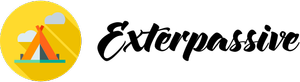Locking your computer screen is an important practice to ensure the security and privacy of your personal information. By locking your computer screen when you step away from your desk, you prevent unauthorized individuals from accessing your files, emails, and other sensitive data.
This simple action can help protect you from potential security breaches and identity theft. It is a proactive measure that can save you from the potential headache and stress of dealing with the consequences of a security breach.
Locking your computer screen is a small but significant step in maintaining the security of your digital information and ensuring that your personal data remains safe and secure. So, remember to always lock your computer screen when you are not actively using it to protect yourself and your information from potential threats.

Understanding Screen Locking
Screen locking is a common practice in today’s digital age to protect privacy and security on devices such as smartphones, tablets, and computers. By setting up a screen lock, users can prevent unauthorized access to their personal information and data. There are various types of screen locking mechanisms available, including password, PIN, pattern, fingerprint, and facial recognition.
Each method offers a different level of security, with some being more secure than others. It is important for users to understand the importance of screen locking and to choose a method that best suits their needs and preferences. Failure to set up a screen lock can leave devices vulnerable to unauthorized access, potentially leading to the compromise of sensitive information.
Additionally, enabling screen locking can also help prevent accidental actions on devices, such as pocket dialing or opening apps unintentionally. Overall, understanding screen locking and its benefits can greatly enhance the security and privacy of personal devices in today’s increasingly digital world.
Enabling Screen Locking
Screen locking is a feature that is designed to protect the privacy and security of the information stored on our devices. By enabling screen locking, users can prevent unauthorized access to their personal data, such as emails, messages, photos, and financial information.
Screen locking can also help prevent accidental changes to settings or apps on the device. Additionally, enabling screen locking can help prevent theft or loss of the device, as it adds an extra layer of security that can deter potential thieves from accessing sensitive information. Overall, enabling screen locking is a simple and effective way to protect our personal data and ensure the privacy and security of our devices.
It is important for users to take advantage of this feature to safeguard their information and prevent unauthorized access. By making it a habit to lock our screens when not in use, we can minimize the risk of our data falling into the wrong hands and ensure that our devices remain secure at all times.

Windows Lock Screen
The Windows lock screen is a feature that allows users to secure their devices and prevent unauthorized access. It serves as a barrier between the user and the contents of their device, requiring a password, PIN, or biometric authentication to unlock. The lock screen can be customized with personal images, notifications, and quick access to apps, providing a personalized and convenient user experience.
Additionally, the lock screen can display useful information such as the time, date, and upcoming calendar events without the need to unlock the device. Overall, the Windows lock screen is an essential security measure that helps protect sensitive information and ensures the privacy of the user’s data.
Keyboard Method
The keyboard method is a technique employed by many musicians to improve their speed, accuracy, and overall skill on the piano. This method involves practicing scales, chords, and arpeggios in a systematic and disciplined manner in order to develop muscle memory and dexterity in the fingers.
By consistently working on these fundamental building blocks of piano playing, musicians are able to improve their technique and proficiency on the instrument. The keyboard method also emphasizes the importance of proper hand positioning and posture, as well as the use of proper fingering techniques to ensure smooth and efficient playing. Many musicians find that the keyboard method helps them to overcome technical challenges and allows them to play more complex and demanding pieces with greater ease and confidence.
Additionally, the keyboard method can be a valuable tool for musicians of all skill levels, from beginners looking to establish a strong foundation to advanced players seeking to refine their technique and push their boundaries. Overall, the keyboard method is a tried and true approach to piano playing that has been used by generations of musicians to achieve mastery and excellence on the instrument.

Start Menu Method
The Start Menu Method is a controversial approach to accessing certain features or functionalities on a computer system. This method involves bypassing traditional routes or protocols in order to quickly navigate to specific areas or programs within the system. While some users argue that this method can save time and streamline their workflow, others argue that it can lead to confusion and potential security risks.
Proponents of the Start Menu Method believe that it allows for greater efficiency and customization of their computing experience. By creating shortcuts or customizing menu layouts, users can access their most-used programs and files with just a few clicks. However, critics of this method argue that it can lead to disorganization and may make it more difficult to troubleshoot issues or navigate the system effectively.
Ultimately, the decision to use the Start Menu Method will depend on the individual user’s preferences and needs. Some may find it to be a useful tool for enhancing their productivity, while others may prefer to stick to more traditional methods of navigating their computer system. As technology continues to evolve, it will be interesting to see how users continue to innovate and adapt their computing habits to suit their individual needs and preferences.
Apple Menu Option
The Apple Menu Option is a feature that allows users to access various functions and settings on their Apple devices. It provides a convenient way to navigate through different applications and customize the appearance and behavior of the device. The Apple Menu Option can be accessed by clicking on the Apple logo located in the top left corner of the screen.
From there, users can access a range of options such as System Preferences, About This Mac, App Store, and more. This menu is a central hub for users to manage their device and make necessary adjustments to improve their overall experience.
With the Apple Menu Option, users can easily troubleshoot issues, check for updates, and access important information about their device. Overall, the Apple Menu Option is a valuable tool that enhances the usability and functionality of Apple devices, making it easier for users to navigate and customize their experience.

Screen Locking via Parallel Toolbox
Screen locking via Parallel Toolbox is a common practice among individuals who are looking to protect their personal information and maintain their privacy. This tool allows users to secure their devices by setting up a passcode or pattern lock that prevents unauthorized access to their screens.
By utilizing this feature, users can prevent others from accessing their sensitive data, such as personal messages, photos, and financial information. Screen locking also provides an added layer of security in case the device is lost or stolen, as it makes it more difficult for unauthorized individuals to gain access to the device’s contents. Overall, screen locking via Parallel Toolbox is a practical way for individuals to safeguard their privacy and protect their personal information from falling into the wrong hands.
Summary: Revise Headers to Maintain Structure
Headers are an essential tool for maintaining structure and organization in any document. They provide a roadmap for the reader, guiding them through the content and helping them easily locate specific sections or information. When revising headers, it is important to ensure that they accurately reflect the content of each section and are consistent in style and format throughout the document.
This not only helps to maintain a clear and logical structure but also enhances the overall readability and flow of the text. By revising headers, writers can effectively communicate their ideas and information in a more organized and coherent manner, making it easier for readers to follow along and understand the key points being presented.
In addition, well-crafted headers can also improve the overall visual appeal of a document, making it more visually appealing and engaging for the audience. Overall, revising headers is a simple yet effective way to maintain structure and clarity in any written work, ensuring that the message is communicated effectively and efficiently.