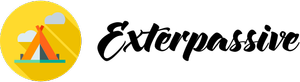Microsoft Word is a widely used word processing program that is available for both Windows and Mac operating systems. If you are a Mac user and want to install Microsoft Word on your device, you can easily do so by following a few simple steps. To begin the installation process, you will first need to purchase a Microsoft Office subscription, which includes access to Word, Excel, PowerPoint, and other Office applications. Once you have purchased a subscription, you can download the Microsoft Office installer from the official Microsoft website. After downloading the installer, double-click on the file to begin the installation process. You will be prompted to enter your Microsoft account credentials and agree to the terms and conditions of the software license agreement. Once you have completed these steps, the installation process will begin, and you will be able to use Microsoft Word on your Mac device.
It is important to note that installing Microsoft Word on your Mac device requires a valid Microsoft Office subscription. Without a subscription, you will not be able to access or use the program. Additionally, it is recommended that you download the Microsoft Office installer from the official Microsoft website to ensure that you are installing a legitimate and up-to-date version of the software. Installing Microsoft Word from unofficial sources can pose security risks and may result in compatibility issues with your Mac device. By following the official installation guide provided by Microsoft, you can ensure a smooth and hassle-free installation process.
Once you have successfully installed Microsoft Word on your Mac device, you will have access to a wide range of features and tools that can help you create, edit, and format documents with ease. The program offers a user-friendly interface that is intuitive and easy to navigate, making it suitable for users of all skill levels. With Microsoft Word, you can create professional-looking documents, such as reports, essays, and presentations, and customize them to suit your specific needs. The program also offers a variety of formatting options, styles, and templates that can help you save time and produce high-quality documents.
In addition to its basic word processing capabilities, Microsoft Word also offers advanced features that can enhance your productivity and efficiency. For example, the program includes a spelling and grammar checker, a thesaurus, and a word count tool that can help you improve the quality of your writing. Additionally, Microsoft Word supports collaboration features that allow multiple users to work on a document simultaneously, making it ideal for team projects and group assignments. With its cloud storage integration, you can also easily save and access your documents from anywhere, making it convenient for users who need to work on multiple devices.
Overall, installing Microsoft Word on your Mac device is a straightforward process that can be completed in a few simple steps. By purchasing a Microsoft Office subscription, downloading the official installer, and following the installation guide provided by Microsoft, you can enjoy the benefits of using this powerful word processing program on your Mac. With its user-friendly interface, advanced features, and collaboration capabilities, Microsoft Word is a valuable tool for both personal and professional use.

Reasons to Install Word on Mac
There are numerous reasons why installing Word on a Mac can be beneficial for users. One of the main advantages is the compatibility it offers with documents created on other devices or by other users. Word is a widely used program in both professional and personal settings, meaning that having it on a Mac allows for seamless collaboration and sharing of files. Additionally, Word offers a wide range of features and functions that can help users create polished and professional-looking documents. From formatting options to spell check and grammar check tools, Word provides users with everything they need to create high-quality documents. Another reason to install Word on a Mac is the convenience and ease of use it offers. The user-friendly interface of Word makes it easy for even beginners to navigate and create documents quickly and efficiently. Furthermore, by installing Word on a Mac, users can take advantage of the integration with other Microsoft Office programs, such as Excel and PowerPoint, making it easy to switch between programs and access all of the tools they need in one place. Overall, installing Word on a Mac can enhance productivity, streamline collaboration, and provide users with the tools they need to create professional and polished documents.
Obtaining Word for Mac
Obtaining Word for Mac can be done through various means, such as purchasing a legitimate copy from an authorized retailer or downloading it from the official Microsoft website. It is important to ensure that the software is obtained through legal channels to avoid potential issues with software piracy or copyright infringement. By obtaining Word for Mac through legitimate means, users can rest assured that they are receiving a quality product that is free from any potential security risks or malware. Additionally, purchasing Word for Mac from reputable sources ensures that users have access to technical support and software updates to keep their program running smoothly. In today’s digital age, there are many options available for obtaining software such as Word for Mac, making it easy for users to find a legitimate copy that meets their needs. By following proper procedures and obtaining Word for Mac through authorized channels, users can enjoy all the features and benefits of the program without any concerns about the legality of their software. Ultimately, obtaining Word for Mac through legal means is the best way to ensure a positive and hassle-free user experience.

Microsoft Word Features and Benefits
Microsoft Word is a powerful word processing software that offers a wide range of features and benefits to its users. One of the key features of Microsoft Word is its user-friendly interface, which makes it easy for individuals to create and edit documents. The software also provides a variety of formatting options, allowing users to customize their documents to meet their specific needs. In addition, Microsoft Word includes a spell check and grammar check feature, helping users to produce error-free documents. Another benefit of using Microsoft Word is its integration with other Microsoft Office programs, such as Excel and PowerPoint, allowing for seamless collaboration and sharing of documents. Furthermore, Microsoft Word offers a range of templates and themes that can be used to create professional-looking documents quickly and easily. Additionally, the software allows for easy collaboration with others through its track changes feature, enabling multiple users to make edits and comments on a document. Overall, Microsoft Word is a versatile and powerful tool that offers numerous features and benefits to its users, making it an essential tool for individuals and businesses alike.
Installing Word via Microsoft 365 Subscription
Installing Word via a Microsoft 365 subscription is a common practice among individuals and businesses looking to access the popular word processing software. With a subscription to Microsoft 365, users are able to download and install the latest version of Word on their devices, ensuring they have access to all of the latest features and updates. This subscription-based model allows users to pay a monthly or yearly fee for access to Word, as well as other Microsoft Office applications such as Excel and PowerPoint. By installing Word via a Microsoft 365 subscription, users can take advantage of cloud storage options, collaboration tools, and automatic updates to ensure they are always working with the most up-to-date version of the software.
One of the key benefits of installing Word via a Microsoft 365 subscription is the flexibility it offers. Users can install Word on multiple devices, including desktop computers, laptops, tablets, and smartphones, allowing them to work on documents wherever they are. Additionally, the subscription model ensures that users always have access to the latest version of Word, without having to worry about purchasing new software or paying for costly upgrades. This can be particularly beneficial for businesses that need to ensure their employees are working with the most current tools and features.
Another advantage of installing Word via a Microsoft 365 subscription is the ability to collaborate with others in real-time. With features such as co-authoring and commenting, users can work together on documents simultaneously, making it easier to collaborate on projects and share feedback. This can be especially useful for teams working remotely or in different locations, as it allows for seamless communication and collaboration. Overall, installing Word via a Microsoft 365 subscription offers users a convenient and cost-effective way to access the software and take advantage of its many features and benefits.
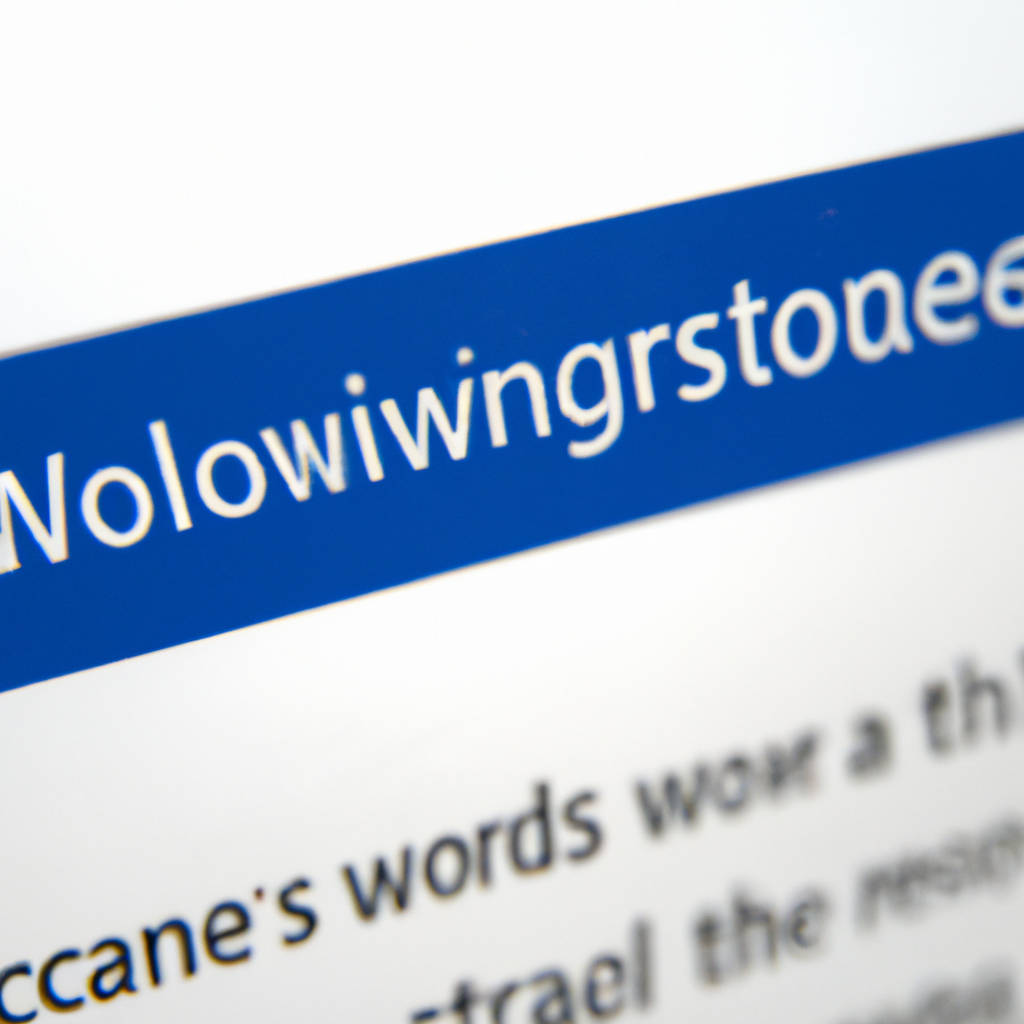
Alternative Methods for Accessing Word on Mac
There are various alternative methods available for accessing Word on Mac without purchasing a license. One option is to use online platforms that offer similar word processing software for free. These platforms typically have features that are comparable to Word and can be accessed through a web browser. Another alternative method is to use open-source software that is compatible with Word documents. These programs are often free to download and provide users with the ability to create and edit documents in a format that is compatible with Word. Additionally, some users choose to use virtual machines to run Windows on their Mac, allowing them to use the Windows version of Word. While these methods may not be officially supported by Microsoft, they provide users with alternative options for accessing Word on Mac without having to purchase a license. Ultimately, the choice of which method to use will depend on the individual’s preferences and needs.
Final Remarks
As we come to the end of our discussion, it is important to reflect on the complexity of the issues at hand. It is clear that there are many different perspectives and opinions on the topic, and finding common ground can be challenging. However, it is crucial that we continue to engage in open and respectful dialogue in order to move forward. We must strive to understand the underlying reasons for differing viewpoints and work towards finding solutions that benefit all parties involved. It is only through cooperation and collaboration that we can address the issues that have been raised and create a more equitable society for everyone. Let us not forget the importance of empathy and compassion in our interactions with others, as these qualities can help bridge the gap between conflicting beliefs. In closing, let us remember that progress is possible when we approach challenges with an open mind and a willingness to listen and learn from one another. Thank you for your participation in this conversation, and may we continue to work towards a better future together.